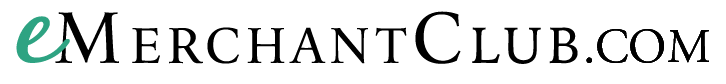-
Getting Started
-
Magento Customizations
-
Magento Products
-
Magento Customers
-
Website Promotions & Sales
-
Product Warehouses
-
Placing Product Orders
-
Marketing Center
- How to run Facebook Ads
- Facebook Posts
- How to market on eBay
- How to write a blog
- Social media marketing
- Using gift cards
- What is SEO?
- How to add a blog post
- Giftcards
- Digital Catalogs
- Integrating Amazon Pay
- Google Search Console set up
- Walmart Integration
- Fulfilling eBay Sales Using Wholesale Product Warehouses
-
Version 24 Training
Adding store info
One of the first things you can do after logging into your website admin is adding your store information. Please remember, the information you are entering is online and publicly accessible. If you don’t want personal information on your business website you should not enter it.
Entering store info
Start by logging into your website admin.
Next, you want to click Stores then click Configuration (under Settings) in your admin panel.

On the Configuration page click General to the right you will now see the Store Information fields. If you have yet to fill them in they should be empty.

Now you can easily enter in all your store information. Keeping in mind that what you enter here is visible to people who visit your webstore.
When you are done you need to click SAVE CONFIG in the top right of your admin page. This action will save all your changes. If you want to see the changes reflected on your website you will need to Clear Your Website Cache as well.
Click HERE to see how to clear cache.