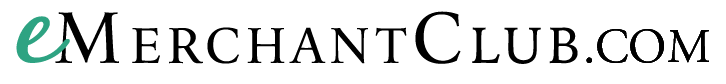-
Getting Started
-
Magento Customizations
-
Magento Products
-
Magento Customers
-
Website Promotions & Sales
-
Product Warehouses
-
Placing Product Orders
-
Marketing Center
- How to run Facebook Ads
- Facebook Posts
- How to market on eBay
- How to write a blog
- Social media marketing
- Using gift cards
- What is SEO?
- How to add a blog post
- Giftcards
- Digital Catalogs
- Integrating Amazon Pay
- Google Search Console set up
- Walmart Integration
- Fulfilling eBay Sales Using Wholesale Product Warehouses
-
Version 24 Training
How to run promotional discount
You are able to run special discount pricing on your website for your promotions!
Follow this documentation to learn how to run a sitewide discount on your webstore.
Creating discount
First, you will need to login to your Magento admin panel.
Next, navigate to Marketing > Cart Price Rules
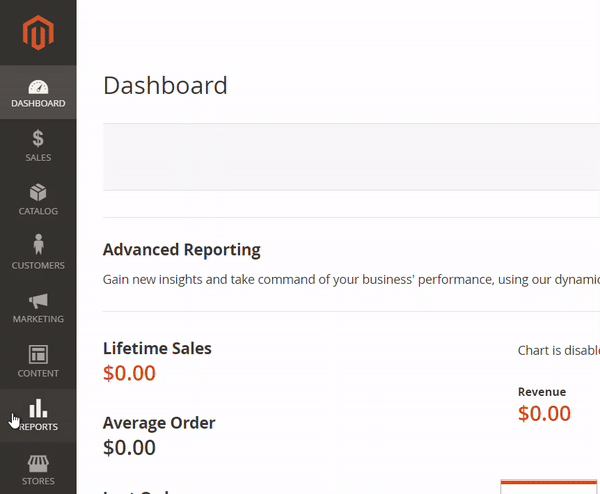
You will need to create a new rule for this sitewide discount. Click Add New Rule.

Next, fill out the fields in the Rule Information section
Rule Name: Name your rule. For this example we will do a Black Friday Deal
Description: Describe your rule for future reference
Active: Activate your rule
Websites: Click Main Website
Customer Groups: Choose the customer groups you want this rule to apply to
Coupon code: Dictate whether or not you want a coupon code. If so name your coupon.
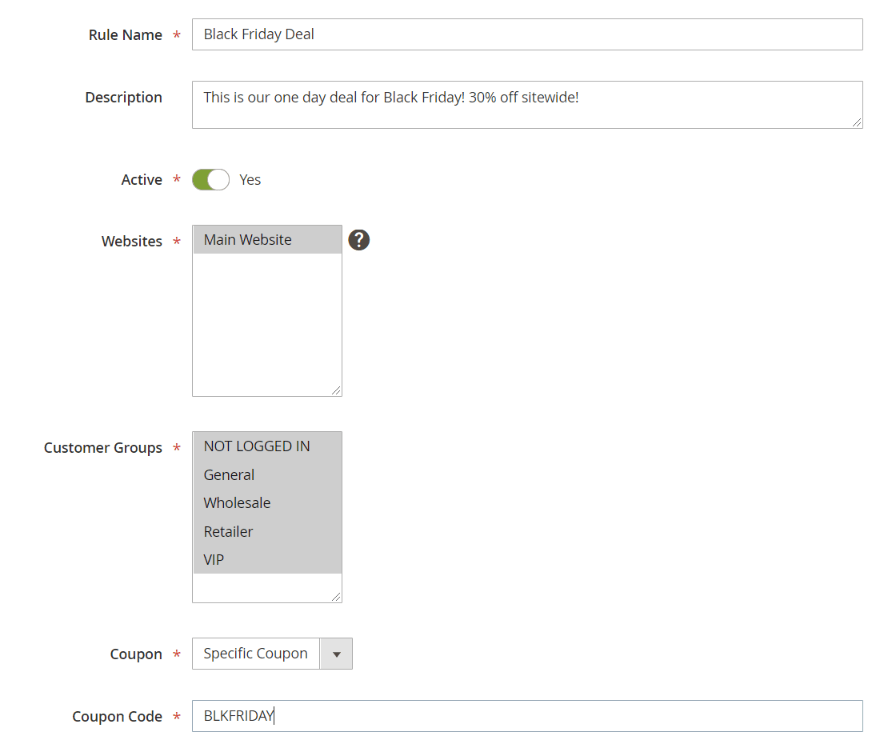
You need to fill out the following fields as well. Make sure to dictate the date range you want to run this discount. As you can see for this example we have selected 11/26 (one day). You can select as many days as you would like. If you leave the date range blank the discount will run indefinitely.
Uses per coupon will dictate how many time a particular coupon can be uses. This is a rare option to ever use. An example would be: First 100 shoppers today get 50% off…
Uses per customer will apply to individuals. For example if you enter 5 that means a customer can only use the discount code 5 times on Black Friday max.

Next, go to the Actions section and apply the discount amount of 30%. Make sure Percent of product price discount is selected from dropdown.
Click Save on top right to activate your sitewide discount!